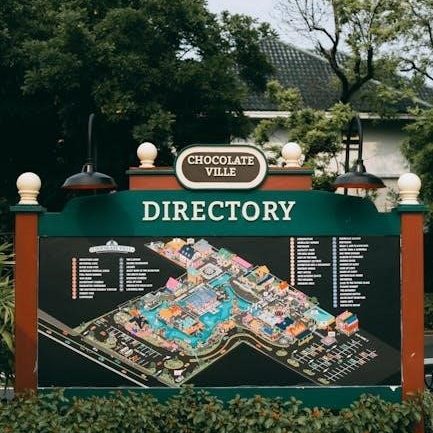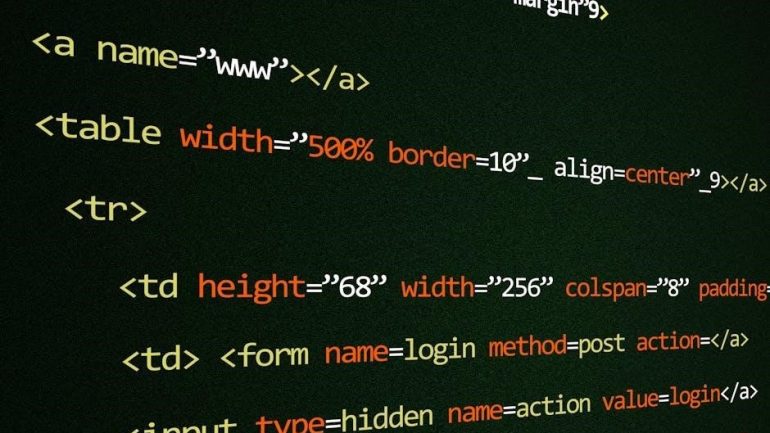MSA Altair 4XR Manual: A Comprehensive Guide

The MSA Altair 4XR multigas detector is designed for trained personnel to assess potential hazards, including combustible and toxic gases, vapors, and low oxygen levels. This guide offers a comprehensive overview of the device, including safety regulations, calibration procedures, troubleshooting, and maintenance for longevity. It emphasizes the importance of understanding the device’s functionalities and limitations.
Overview of the MSA Altair 4XR Multigas Detector
The MSA Altair 4XR is a rugged and reliable multigas detector designed for use by trained and qualified personnel. It’s engineered to provide real-time incident awareness, particularly when paired with the MSA Altair Connect app via Bluetooth connectivity. Its primary function is to assess potential worker exposure to combustible and toxic gases, vapors, and oxygen deficiency in hazardous environments.
This portable device is equipped with sensors to measure various gases, including LEL (Lower Explosive Limit) for combustible gases, O2 (Oxygen), H2S (Hydrogen Sulfide), and CO (Carbon Monoxide). The Altair 4XR stands out with its enhanced durability, capable of withstanding harsh conditions and accidental drops. The device also features InstantAlert, a manual alarm that alerts others of potentially dangerous situations, and a motion alert that activates if the user becomes immobile, improving safety measures.
The Altair 4XR’s measurement principle varies depending on the gas being detected, utilizing electrochemical sensors for toxic gases and catalytic bead sensors for combustible gases. Calibration can be performed using MSA Link software or a GALAXY GX2 test stand, ensuring accurate readings. The device’s settings, including sensor configurations, can be adjusted using MSA Link software or the GALAXY GX2 system.
Key Features and Benefits of the Altair 4XR
The MSA Altair 4XR boasts several key features that contribute to its effectiveness and user-friendliness in hazardous environments. One of the most significant benefits is its rugged design, which ensures durability and longevity even in harsh working conditions. This durability minimizes downtime and reduces the overall cost of ownership. The device’s ability to withstand drops and impacts makes it a reliable tool for professionals working in demanding industries.
Another notable feature is its wireless connectivity via Bluetooth, allowing seamless integration with the MSA Altair Connect app. This feature provides real-time incident awareness, enabling users to share critical gas measurement data with supervisors and colleagues. The InstantAlert and MotionAlert functions enhance safety by immediately notifying others of potentially dangerous situations or if the user becomes incapacitated. These features contribute to a safer working environment and facilitate rapid response in emergency situations.
The Altair 4XR also offers user-friendly operation with intuitive controls and a clear display. Calibration is straightforward using MSA Link software or the GALAXY GX2 test stand, ensuring accurate and reliable gas detection. The device’s quick response time and precise measurements provide valuable insights into the surrounding environment, enabling informed decision-making and proactive hazard mitigation.
Understanding the Operating Manual
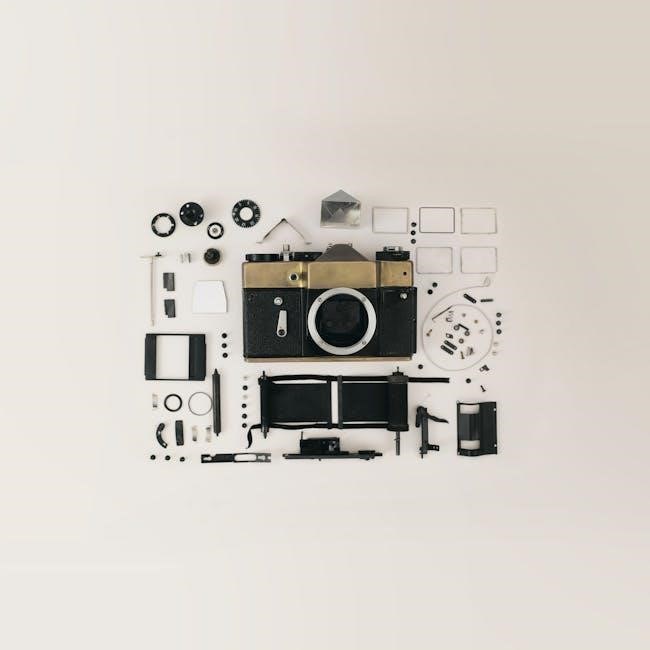
The MSA Altair 4XR operating manual is a crucial resource for anyone using or maintaining the device. It provides detailed instructions on the safe and effective use of the multigas detector, ensuring accurate readings and reliable performance. The manual covers various aspects, including device setup, calibration procedures, troubleshooting tips, and maintenance guidelines. Thoroughly reviewing this manual is essential before operating the Altair 4XR to prevent misuse and potential hazards.
The manual outlines the device’s intended use, emphasizing its role in hazard assessment and monitoring of toxic and combustible gases, as well as oxygen levels. It provides clear explanations of the device’s features, such as InstantAlert and MotionAlert, detailing how these functions enhance worker safety. Understanding these features and their proper operation is critical for responding effectively to emergencies.
Furthermore, the operating manual includes information on interpreting gas measurement data and configuring the device using MSA Link software or the GALAXY GX2 test stand. It also addresses common issues and provides troubleshooting steps to resolve them. By familiarizing yourself with the manual, you can maximize the Altair 4XR’s capabilities, ensure accurate readings, and maintain a safe working environment. Consulting the manual regularly will help you stay informed about best practices and updates.
Safety Regulations and Intended Use

The MSA Altair 4XR multigas detector is designed for use by trained and qualified personnel in environments where hazardous gases may be present. Adherence to safety regulations is paramount to ensure accurate monitoring and prevent potential harm. The device is intended for hazard assessment, specifically to evaluate worker exposure to combustible and toxic gases, as well as oxygen deficiency or enrichment.
Correct use of the Altair 4XR requires a thorough understanding of its operating manual and safety guidelines. The device must be calibrated regularly and maintained according to manufacturer specifications to ensure accurate readings. It is crucial to be aware of the limitations of the device and not to rely solely on its readings for safety decisions. Always follow established safety protocols and use the device as part of a comprehensive safety plan.
The Altair 4XR is not intended for use in explosive atmospheres unless it is certified for such environments. Users must be aware of the specific hazards present in their work environment and select the appropriate configuration and sensors for their needs. Regular training and competency assessments are essential to ensure that personnel can operate the device safely and interpret the readings accurately. Failure to comply with safety regulations and intended use guidelines can result in serious injury or death.
Calibration Procedures for Accurate Readings
Calibration is a critical process for ensuring the accuracy and reliability of the MSA Altair 4XR multigas detector. It involves adjusting the sensor outputs to match known, traceable calibration gas concentrations. Regular calibration is essential for maintaining the integrity of gas measurements and preventing false readings, which could lead to hazardous situations. The frequency of calibration depends on the environment, frequency of use, and accuracy requirements, but is generally recommended at least every 180 days.
The calibration process can be performed using either the MSA Link software or the GALAXY GX2 test stand. Before starting, ensure that the device is clean, in good working condition, and has a fully charged battery. Use certified calibration gases with known concentrations that are appropriate for the sensors installed in the device.
During calibration, the device will expose each sensor to the calibration gas and adjust its readings accordingly. Follow the instructions provided in the operating manual carefully, paying close attention to the order of gas application and the stabilization times required for each sensor. After calibration, verify the accuracy of the device by exposing it to known gas concentrations and comparing the readings to the expected values. Proper calibration is paramount for ensuring the Altair 4XR provides reliable and accurate gas detection.
Using MSA Link Software for Device Configuration
MSA Link software provides a user-friendly interface for configuring and managing your MSA Altair 4XR multigas detector. This software allows you to customize various device settings, ensuring optimal performance and tailoring the device to your specific needs. By connecting your Altair 4XR to a computer with MSA Link installed, you can easily access and modify parameters that affect the device’s operation.
With MSA Link, you can configure sensor settings, alarm thresholds, and data logging intervals. You can also update the device’s firmware to ensure you have the latest features and improvements. The software enables you to download and analyze logged data, providing valuable insights into gas exposure levels and trends. This data can be used to improve safety protocols and identify potential hazards in the workplace.
The software streamlines device setup and maintenance, reducing the time and effort required to manage your gas detection equipment. MSA Link offers a centralized platform for managing multiple devices, making it easier to maintain a fleet of Altair 4XR detectors. By utilizing MSA Link, you can optimize the performance of your Altair 4XR, enhance worker safety, and improve overall operational efficiency. The settings include things like bump test intervals, calibration intervals, and alarm set points.
Interpreting Gas Measurement Data
Understanding the gas measurement data displayed by your MSA Altair 4XR is crucial for ensuring safety and making informed decisions. The Altair 4XR provides real-time readings of various gases, including combustible gases, oxygen, hydrogen sulfide, and carbon monoxide. Each reading represents the concentration of a specific gas in the surrounding environment, typically expressed in parts per million (ppm) or percentage by volume (% vol).
When interpreting gas measurement data, it’s essential to consider the alarm thresholds configured for each gas. The Altair 4XR will trigger alarms when gas concentrations exceed these pre-set levels, alerting users to potentially hazardous conditions. Understanding the different alarm levels and their corresponding actions is vital for responding appropriately to gas leaks or exposures.
Furthermore, it’s important to be aware of the limitations of gas sensors and the potential for interference from other gases. Cross-sensitivity can occur when a sensor responds to gases other than the target gas, leading to inaccurate readings. Regular calibration and bump testing are essential for ensuring the accuracy and reliability of gas measurement data. Analyzing trends in gas concentration over time can also provide valuable insights into potential hazards and help prevent incidents.
Troubleshooting Common Issues
Even with proper care, the MSA Altair 4XR may encounter issues. Addressing these promptly is vital for maintaining its functionality. One common issue is inaccurate readings, often stemming from sensor drift or contamination. Recalibrating the device using certified calibration gas is typically the first step in resolving this.
Another problem can be alarm malfunctions, where the device fails to alarm or gives false alarms. This may indicate sensor failure or incorrect alarm settings. Check the alarm thresholds using MSA Link software or the GALAXY GX2 test stand, ensuring they align with safety protocols. If sensor failure is suspected, replacement may be necessary.
Battery-related issues, like shortened battery life or failure to charge, also surface. Ensure the device is charged using the correct charger and within the recommended temperature range. If the battery continues to malfunction, replacing it might be the solution.
Display problems, such as a blank or distorted screen, can hinder usability. Try restarting the device. If the issue persists, contact MSA for support.
Maintenance and Care for Longevity
To ensure the MSA Altair 4XR’s long-term reliability, consistent maintenance and careful handling are paramount. Regular cleaning is essential; use a soft, damp cloth to wipe down the exterior, avoiding harsh chemicals or abrasive cleaners that could damage the sensors or housing. Pay close attention to the sensor ports, ensuring they remain free from dust and debris, which can impede accurate gas detection.
Proper storage is also crucial. When not in use, store the Altair 4XR in a clean, dry environment away from extreme temperatures and direct sunlight. Avoid storing it near chemicals or gases that could contaminate the sensors. Regular battery maintenance includes ensuring the device is fully charged before extended storage and periodically checking the battery’s health.
Sensor replacement is another critical aspect of maintenance. Sensors have a limited lifespan, and their performance degrades over time. Adhere to the manufacturer’s recommended sensor replacement schedule, even if the device appears to be functioning correctly. This proactive approach guarantees accurate and reliable gas detection.
Utilizing Bluetooth Connectivity and MSA Altair Connect App
The MSA Altair 4XR elevates safety management through its Bluetooth connectivity, seamlessly integrating with the MSA Altair Connect app. This powerful combination enables real-time incident awareness, allowing users to transmit critical gas detection data directly to a central monitoring point. InstantAlert, a manual alarm feature, promptly notifies others of potentially hazardous situations, fostering a rapid response.

Furthermore, the “man-down” alarm, triggered by user immobility, automatically alerts designated personnel, enhancing worker safety in isolated or high-risk environments. The MSA Altair Connect app facilitates efficient data logging, providing a comprehensive record of gas readings, alarms, and device status. This data can be analyzed to identify trends, assess risks, and improve safety protocols.
Device configuration is streamlined through the app, enabling users to customize alarm settings, calibration schedules, and other parameters remotely. Over-the-air updates ensure the Altair 4XR remains equipped with the latest features and security enhancements. The Bluetooth connectivity and MSA Altair Connect app transform the Altair 4XR into a proactive safety tool.